Make Ample Bass P Lite (ABPL II) work with GarageBand
Using a MIDI bass line in GarageBand may result a desire of a more realistic bass guitar sound. And Ample Bass P Lite (ABPL II) by AmpleSound is the most often recommended free plug-in for that. So just download and install it! And we are good to go, aren't we? Well, that's not quite true.
There can be several difficulties (some of them just depends on how experienced GarageBand user you are).
- Which plug-in version to choose?
- How to turn on ABPL II for the selected track?
- What to do when ABPL II displays a strange error message and it doesn’t work?
Which plug-in version to choose?
ABPL II is available both in VST and in AU format for Mac OSX. I didn’t know if one is more recommended than the other so I looked for the info. I found that I better use the AU version so I downloaded and installed that. (OSX may yell that the installer can’t be run because the source may not be safe. But it can be solved by opening the installer from Finder.)
How to turn on ABPL for the selected track?
- Select the track you want to use ABPL II on.
- Turn on Smart Controls for the track (third, “turning knob like” button in the top left corner)
- Open the Plug-ins section (if it is closed)
- Choose Ample Bass P Lite II in the top right (independent) plug-in selector (the software instrument selector)
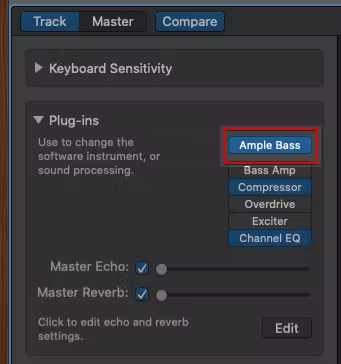
What to do when ABPL displays a strange error message and it doesn’t work?
“You need an internet connection for trial
Error codes: InstDir Read Error; 7; Loading Samples Failed. Plug-in will not make sound. Please set instrument path in Settings if you have moved samples folder into another place. If your instrument path is correctly set but still have this error, please contact service email.”
So what to do when you see the above? Contact service email? Nope! Search for the solution! (That may be the reason why you are here now too. 😉 And that is what I did as well.)
I found a lot of mentions of the problem in posts and discussions. But I didn’t find a clear solution that worked.
Find a fix
I found an interesting thing at the download page of AmpleSound in the “Demo Song Projects” section called “Garageband installation patch” however! (Where else would you look for a software patch than in “Demo Song Projects”? 🤪)
Download, unzip and you see that the “patch” is a shell script: “garageband.sh” with the following content:
sudo cp -R ~/Library/Application\ Support/Ample\ Sound ~/Library/Containers/com.apple.garageband10/Data/Library/Application\ Support/
sudo chmod -R 777 ~/Library/Containers/com.apple.garageband10/Data/Library/Application\ Support/Ample\ SoundSolve the problem
To make it short: the solution to the above problem is simply running “garageband.sh”.
- Open Terminal
- Type in
sh /path/to/garageband.shor typeshand a space, and then drag the “garageband.sh” file to the window - Press “Enter”
Alternatively you can run the two commands of the script one by one in the terminal.
That’s all. ABPL II should load and work correctly in GarageBand now! 🎶
But what is it? What happened?
As it turned out the problem has nothing to do with the sound samples despite to the error message. (By the way they can be found at /Users/Shared/Ample Sound/ABPL Library by default.)
Instead some config files (the folder and its content: /Users/[user-name]/Library/Application Support/Ample Sound) had to had been copied to a new location (/Users/[user-name]/Library/Containers/com.apple.garageband10/Data/Library/Application Support/Ample Sound). Than the permissions of the new folder had to be set as it can be read, write and execute by any process.
Those are exactly what “garageband.sh” is for. But if you fear of the Terminal (you shouldn’t! 🙂) or you fear of random scripts found on the internet (you should! 😬) you can do the above steps manually.
Hope I helped you to have nicer bass guitar sound using MIDI bass lines in GarageBand!
Tags
#ABPL #GarageBand #guitar #home studio #DAW #music creation